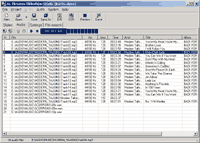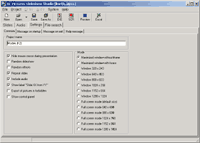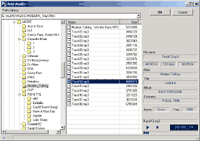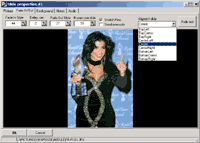| |
AL Pictures Slideshow Studio v 6.5 (27 May
2014)
This program enables you to quickly create
slideshows incorporating both picture and audio
files. The slideshow can be created as an executable (.exe)
file, or as a screensaver (.scr) file. The program includes
182 transitional effects. No other programs are required
to view your personally created slideshow. You can send slideshows
to friends, family or other interested parties via e-mail, websites,
CD, DVD etc. With this program you can create a professional slide
show within minutes. Besides creating exceptional photo albums,
this program can also be used to make business presentations,
educational tutorials, product or service endorsements, anything
you can imagine. If you have a digital camera, astonish
your friends by making a slideshow within in minutes of taking
the pictures, sending it to them and then exporting the individual
photos they like the most as a JPEG or BMP file. Screenshots...
 
Any picture in JPEG, JPG, TGA, BMP, RLE, DIB, TIF, TIFF,
VSD, ICB, VDA, WIN, PCX, PCC, BW, RGB, RGBA, SGI, PSD, PDD and
PNG formats can be utilized during the creation of the show.
For the audio you can use MP3, WAV or MIDI
formats. To decrease output file size, all pictures will be compressed
into JPEG files.
All projects can be saved as a work in progress, allowing you
to return and create a more professional program. Separate parameters
(such as background colors, audio files, comments, etc.) can be
set for all pictures, groups of pictures or individual pictures.
You can make your presentation very quickly, or you can test all
the different features in order to make a higher quality professional
program. You can then choose what kind of executable file you
wish to save it as: "MySlideshow.exe" or "MyScreensaver.scr".
This program can make your fondest dreams come true within your
lifetime. Now you can create a screensaver in minutes! Screenshots...
How to create a slideshow as AVI(DivX,xVid)
or MPEG-2 files?
New product: "Slideshow Movie Producer"
click
here to learn more... or read FAQ
| Main features |
 Create presentations
combining photos and audio into a single executable file or
screensaver (EXE or SCR). No additional programs are required
to playback the slideshow. Create presentations
combining photos and audio into a single executable file or
screensaver (EXE or SCR). No additional programs are required
to playback the slideshow. |
 Choose from
182 transitional effects (fade, slide, wipe, etc.) for each
individual slide. Choose from
182 transitional effects (fade, slide, wipe, etc.) for each
individual slide. |
 Showing fade out one slide with fade in the next one. Showing fade out one slide with fade in the next one. |
 Showing fade out one slide then fade in the next one. Showing fade out one slide then fade in the next one. |
 Supported
graphic formats include JPEG, JPG, TGA, BMP, RLE, DIB, TIF,
TIFF, VSD, ICB, VDA, WIN, PCX, PCC, BW, RGB, RGBA, SGI, PSD,
PDD and PNG files. Supported
graphic formats include JPEG, JPG, TGA, BMP, RLE, DIB, TIF,
TIFF, VSD, ICB, VDA, WIN, PCX, PCC, BW, RGB, RGBA, SGI, PSD,
PDD and PNG files. |
 Supported
audio formats include MP3, WAV, MID, and MIDI files. Supported
audio formats include MP3, WAV, MID, and MIDI files. |
 Uses 182
transition effects (fade in, fade out) Uses 182
transition effects (fade in, fade out) |
 Tuning "frames
per slide" to effectively using your 3D accelerator.
For slowly video-cards (like nVidia TNT, TNT2 ...) value 20-50
is recommended. For faster video-cards (GeForce2..4, Radeon,
ATI, Voodoo 3 ...) you can set it greater than 50. Tuning "frames
per slide" to effectively using your 3D accelerator.
For slowly video-cards (like nVidia TNT, TNT2 ...) value 20-50
is recommended. For faster video-cards (GeForce2..4, Radeon,
ATI, Voodoo 3 ...) you can set it greater than 50. |
 Set background
pictures for each slide. Set background
pictures for each slide. |
 Set background
colors for each slide. Set background
colors for each slide. |
 Set duration
times for each picture. Set duration
times for each picture. |
 Stretch pictures
to fit into each slide. Stretch pictures
to fit into each slide. |
|  Simultaneously
(fade in and fade out) for each slide. Simultaneously
(fade in and fade out) for each slide.
|
 Set alignments
for each slide. Set alignments
for each slide. |
|  Each
slide can have up to two notes. Each
slide can have up to two notes.
You can define theirs location on the screen, font, size,
color of font itself and background as well.
|
 Current date
and time (each slide). You can define theirs location on the
screen, font, size, color of font itself and background as
well. Current date
and time (each slide). You can define theirs location on the
screen, font, size, color of font itself and background as
well. |
 Preview individual
slides and their effects. Preview individual
slides and their effects. |
 Preview the
slideshow(screensaver) in its entirety. Preview the
slideshow(screensaver) in its entirety. |
 Create separate
messages for the slideshow's beginning and end. Create separate
messages for the slideshow's beginning and end. |
 Have program
create slideshow with random transitions. Have program
create slideshow with random transitions. |
 No extra
library needed for audio files. No extra
library needed for audio files. |
|  Create
slideshows in the following modes: Create
slideshows in the following modes:
- Maximized window without frame (recommended)
- Maximized window with frame
- Window 320 x 240
- Window 640 x 480
- Window 800 x 600
- Window 1024 x 768
- Window 1152 x 864
- Window 1280 x 1024
- Full screen mode (default size) - current desktop settings
are used
- Full screen mode 640 x 480
- Full screen mode 800 x 600
- Full screen mode 1024 x 768
- Full screen mode 1152 x 864
- Full screen mode 1280 x 1024
|
 Multilingual
interface (Arabic, Belarussian, Croatian, Czech, Danish, Dutch,
English, French, German, Hungarian, Italian, Portuguese, Polish,
Russian, Spanish, Swedish, Slovenian, Slovak, Turkish) see
more Multilingual
interface (Arabic, Belarussian, Croatian, Czech, Danish, Dutch,
English, French, German, Hungarian, Italian, Portuguese, Polish,
Russian, Spanish, Swedish, Slovenian, Slovak, Turkish) see
more |
 Save projects
to work with again in the future. Save projects
to work with again in the future. |
 Compatible
with Windows 95, Windows 98, Windows Me, Compatible
with Windows 95, Windows 98, Windows Me,
Windows NT4, Windows 2000, Windows XP |
 Require DirectX
6.0 or later (testing with DirectX 7.0, 8.0, 8.1, 9.0) Require DirectX
6.0 or later (testing with DirectX 7.0, 8.0, 8.1, 9.0) |
 Uses hardware
3D accelerator (if any). This allows to improve performance
and output quality. Uses hardware
3D accelerator (if any). This allows to improve performance
and output quality. |
 Pictures
search on the local PC and Internet (through Google.com, PicSearch.com
and Altavista.com search engine) Pictures
search on the local PC and Internet (through Google.com, PicSearch.com
and Altavista.com search engine) |
REGISTERING
This
is a shareware program. It may be used free of charge for 30 days,
after which it must either be registered or removed from your computer.
FREE TRIAL VERSION
 AL
Pictures Slideshow Studio can be used free of charge for 30 days.
Click here to obtain the trial version.
FREE TRIAL Version is FULLY FUNCTIONAL. AL
Pictures Slideshow Studio can be used free of charge for 30 days.
Click here to obtain the trial version.
FREE TRIAL Version is FULLY FUNCTIONAL.
SYSTEM REQUIREMENTS
| Operating system< |
Windows 2000, Windows XP, Windows
Vista, Windows 7, Windows 8 |
| System RAM |
64 Mb minimum, (128 MB or greater
preferred) |
| Available space on hard drive |
8 MB |
| Video card |
64MB Graphics memory on graphics
card, nVidia TNT, GeForce, Radeon, ATI, Voodoo ... any 2D, 3D
accelerator. |
| Processor (CPU) |
Intel Celeron 900 MHz |
| Other software |
|
AL Pictures Slideshow Studio has been thoroughly tested and is compatible
with Windows 95/98/2000/ME/XP/Vista/7/8 operating systems, utilizing DirectX
7.0 or better. Minimum System Requirements: Pentium 900Mhz processor,
64Mb Ram, video card with 65K colors or higher with 3D capabilities.
Obviously, the faster your video card is, the better your output
to screen will be.
System Recommendation:Pentium 9000 (or similar AMD / Cyrix), 64
Mb Ram, 32 Mb video card with 3D, sound card, installed DirectX
9.0 or better.
SUPPORT
Registered users of the AL Pictures Slideshow Studio can count on
free technical support, as well as free upgrades and new versions.
Any suggestions from registered users are greatly appreciated and
will be taken into consideration for the updated versions. For support
or suggestions, please e-mail us at feedback
form. |
|
More
screenshots...

for more see
Frequently
Asked
Questions
(FAQ)

|